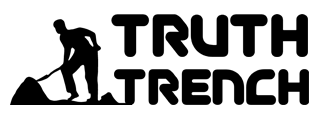It’s important to be aware of the privacy implications when using your iPhone, and there are several opt-out settings you can explore to protect your personal information. Here are some additional iPhone opt-out settings related to the topics you mentioned: Digital Exhaust, Smoke Signal, Technology, and
Training.
- iPhone Cell Network Search: Cell Network Search is a location-based service that sends your location information, including tower IDs, to Apple for marketing purposes. To disable this feature, follow these steps:
• Open the Settings app on your iPhone.
• Scroll down and tap on “Privacy.”
• Tap on “Location Services.”
• Scroll all the way down and tap on “System Services.”
• Toggle off the switch next to “Cell Network Search.” - iPhone Location-Based Suggestions: Location-Based Suggestions use GPS, Wi-Fi, and Bluetooth to offer relevant suggestions based on your location. To manage this feature, follow these steps:
• Open the Settings app on your iPhone.
• Tap on “Privacy.”
• Tap on “Location Services.”
• Scroll down and find “Location-Based Suggestions.”
• Toggle off the switch next to “Location-Based Suggestions” if you want to disable it. - iPhone Location-Based Alerts: Location-Based Alerts provide notifications and reminders based on your current location. To control this feature, follow these steps:
• Open the Settings app on your iPhone.
• Tap on “Privacy.”
• Tap on “Location Services.”
• Scroll down and find “Location-Based Alerts.”
• Toggle off the switch next to “Location-Based Alerts” if you want to disable it. - iPhone Networking & Wireless Features: Networking & Wireless features include Wi-Fi, Bluetooth, cellular data, and AirDrop. To protect your privacy when using these features, consider the following steps:
• Use a virtual private network (VPN) to encrypt your data when connecting to public Wi-Fi networks.
• Disable Bluetooth when it’s not needed to prevent potential unauthorized access.
• Review the privacy policies of apps or services that require location or sensitive data access.
By exploring and adjusting these settings, you can have more control over your privacy and limit the collection and sharing of your personal information. Remember to regularly review your settings and stay informed about the privacy policies of the apps and services you use.
-
 $10 Donation$100.00
$10 Donation$100.00 -
 $20 Donation$100.00
$20 Donation$100.00 -
 $50 Donation$100.00
$50 Donation$100.00 -
 $5000 Donation$5,000.00
$5000 Donation$5,000.00 -
 $1000 Donation$1,000.00
$1000 Donation$1,000.00 -
 $500 Donation$500.00
$500 Donation$500.00 -
 $100 Donation$100.00
$100 Donation$100.00 -
 Truth Trench – Digging Man – White Embroidered patches$17.17
Truth Trench – Digging Man – White Embroidered patches$17.17 -
 3/4 sleeve raglan Truth Trench shirt$23.50 – $26.00
3/4 sleeve raglan Truth Trench shirt$23.50 – $26.00