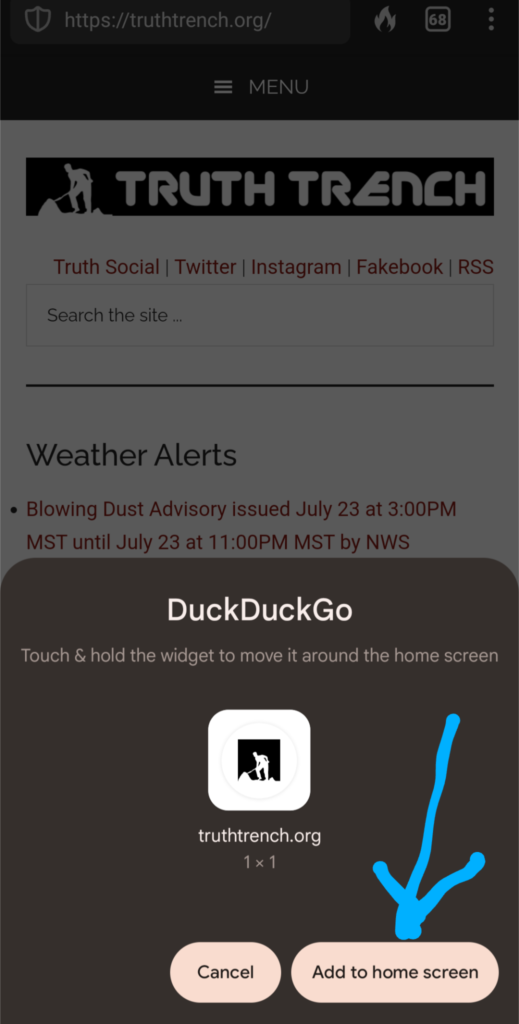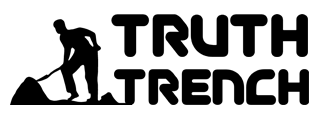The following tutorial shows Android cellphone users how to add Truth Trench to your home screen. Do this to make Truth Trench appear as an application on your cellphone.
Go to your menu in the upper right corner – Tap the 3 stacked buttons
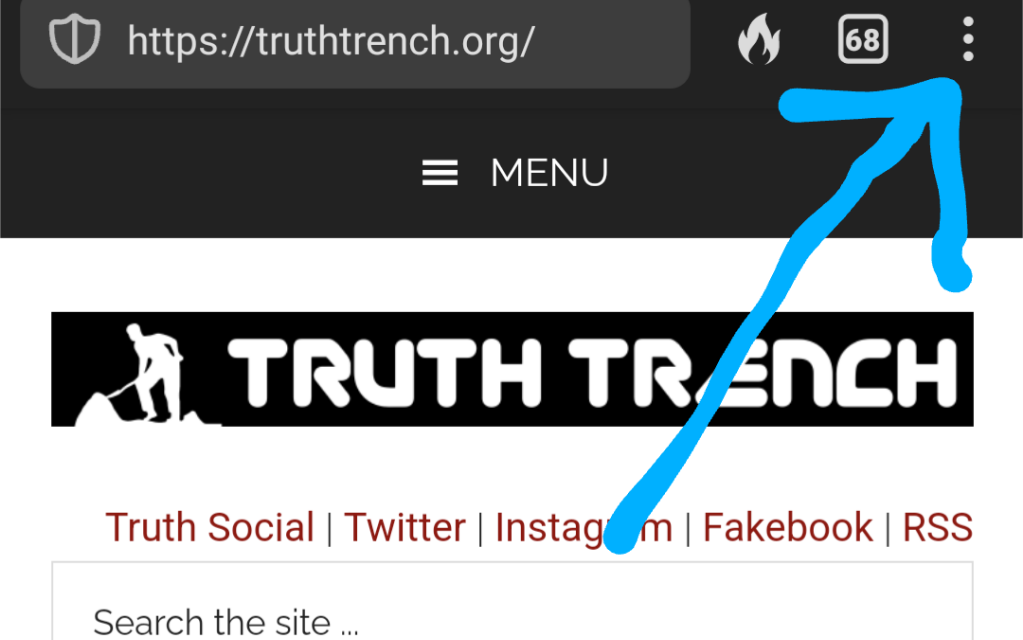
When the menu opens – Tap the “Add to Home Screen”
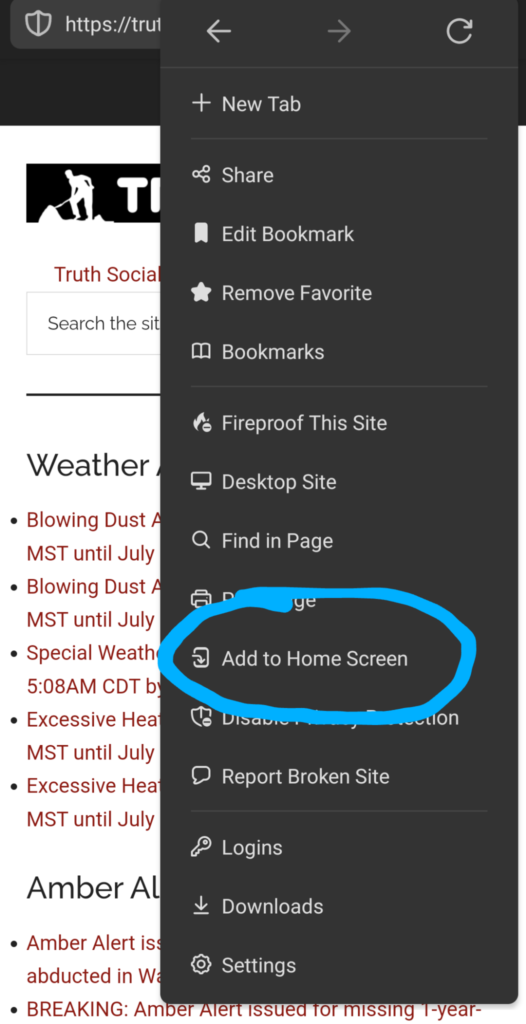
The image on the bottom of the screen shows the preview of what Truth Trench will appear as an application on your home screen. Tap “Add to Home Screen”