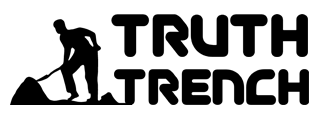URL phishing is a fraudulent activity where attackers imitate familiar internet links to deceive victims into clicking on them. These malicious links often lead to websites designed to steal sensitive information such as banking credentials and passwords. To protect yourself from URL phishing attacks, consider the following steps and resources:
- Review Links Carefully: Always hover your mouse pointer over a link to reveal the actual URL before clicking on it. Phishing links may appear different from their displayed text.
- Shortened URL Checking: Phishing links are sometimes disguised using link-shortening services. To determine the legitimacy of shortened URLs, you can use the following websites:
• CheckShortURL
• UnShorten.IT - URL Scanning Websites: These websites allow you to enter a suspicious URL and check its safety. They can help identify potential phishing links. Some reliable URL scanning websites include:
• VirusTotal
• Norton SafeWeb
• URLVoid
• PhishTank - Reporting URL Phishing: If you encounter a phishing URL, you can report it through various channels:
• Notify your IT staff or department about the fake URL so they can take appropriate action.
• Share the details of the suspicious email, including the header and body, with the Anti-Phishing Working Group (APWG).
• Report the suspicious website to Google, which can take it down.
• Submit an Internet Crime Complaint Center (IC3) form to the FBI if you have fallen victim to URL phishing.
By following these steps and utilizing the mentioned resources, you can significantly reduce the risk of falling victim to URL phishing attacks. Stay informed and remain vigilant to protect your online security and privacy.